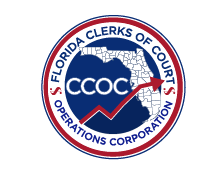Clerks and Clerk Staff,
We apologize that we apparently jumped the gun when updating the FRS rates for the Original Budget Request form. The rates have been reverted to what they were when you completed the Operational Budget for CFY 2017-18. Please place the incremental increase or decrease for each position in the light blue section, Columns AA and AB. This will allow us to see the difference in FRS from the current fiscal year to the new request.
You can use the “copy, paste special – values” feature to copy data from all columns on your prior spreadsheet. Avoid copying over Column L if you need the FRS rates calculated for you. If you use a blended rate, please be sure the dark blue columns for current figures match what you had for your Operational Budget and the light blue columns identify the increase or decrease.
If you use a blended rate or lump sum budgeting for FRS, this change will likely not impact your request. Version 2 of the Original Budget Request form can still be used. Verison 1 cannot be submitted. I apologize for the inconvenience this change may cause. The new form has been posted to our website: https://flccoc.org/forms/
We have also been notified that the new Jury Management Estimate form does not allow you to expand the columns to see your totals. If you have already completed your form you can send it to a budget manager to correct should you need to expand the column to view your totals. Version 1 of the form can still be used. The corrected form has been updated on the website: https://flccoc.org/forms/
Please contact a Budget Manager should you need any assistance. We thank you in advance for your patience and understanding.